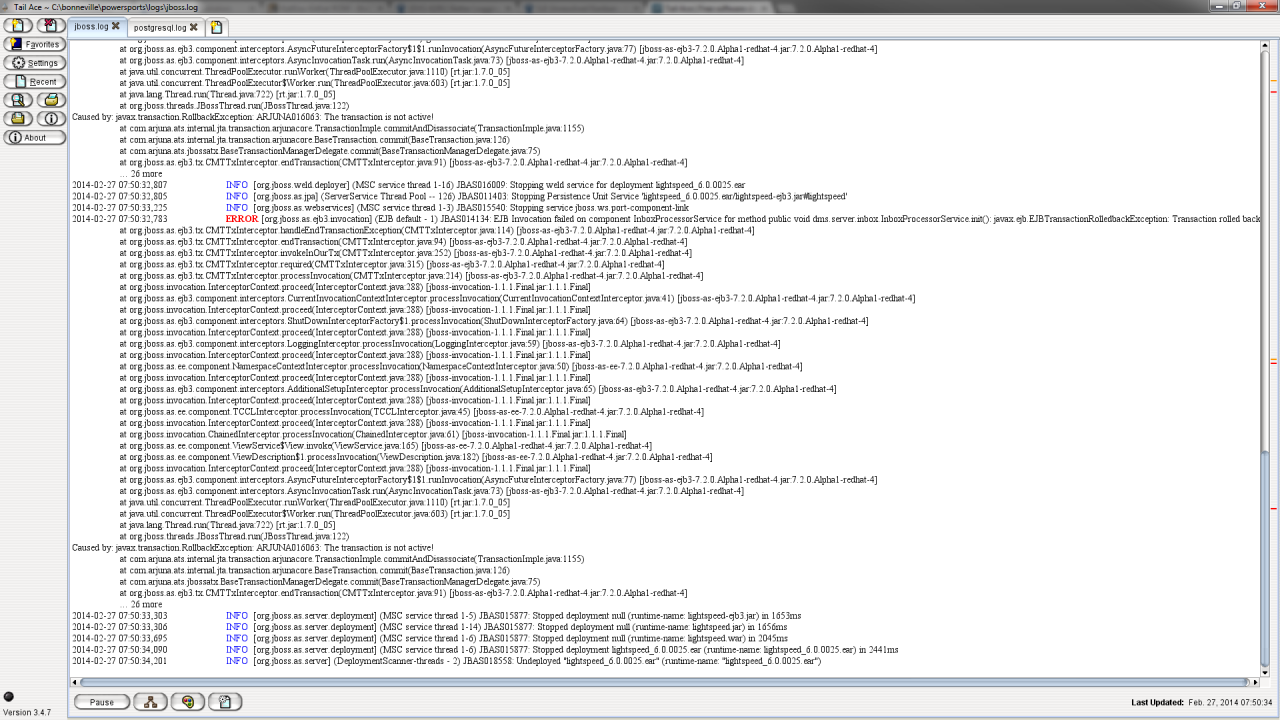Tail Ace
Free Version
Publisher Description
Tail Ace is a powerful tailing utility. You can use Tail Ace to monitor changes to files and see those changes in realtime. Filters to include/exclude lines, color assignments and font sytles can be assigned to words/phrases.
Features
- 3.5.0: Move file specific buttons to the bottom button bar (from the left side of the screen).
- 3.5.0: Added a column for 'File name' in Favorites dialog.
- 3.5.0: Gave 'Favorites' dialog a title
- 3.5.0: Remove 'Add file' and 'Remove file' buttons from the left side (they are unneeded now that tabs have the 'x' and a tab for adding a file).
- 3.5.0: Added a 'Add to favorites' button to the button bar at the bottom of the log file. No more right-clicking to add a file to favorites
- 3.5.0: Allow user to override the delay/buffer for each file. The main settings will be the default, but they can now change the log they are on (and is saved if a favorite).
- 3.5.0: Added a 'Clear text' button to the log window.
- 3.5.0: Added a 'Clear marker' button to the log window.
- 3.4.8: Better performance adding files when adding multiple favorites on auto start
- 3.4.8: Option added in color displays for making them case sensitive (they were all case sensitive before)
- 3.4.8: Option added in filters for making them case sensitive (they were all case sensitive before)
- 3.4.7: Searches have option to be case sensitive (was always case sensitive)
- 3.4.7: Bug fixes
- 3.4.7: Some new settings
- Now can add links to batch/executable files to be run directly from the tailing window (will save if log is marked as a 'favorite')
- Now uses Java Executors instead of Timers... this should fix issues with freezing
- Close button on tabs
- 'New File' tab that user can click on to add a new tab for tailing a file.
- 3.5.1: Updated settings to allow user to pick which program to use when opening a log file from the system
- 3.5.1: Fixed bug - If file is not a 'Favorite', it would not allow the user to set a color display
- 3.5.1: Fixed bug - If file is not a 'Favorite', it would not allow the user to set a filter
About Tail Ace
Tail Ace is a free software published in the Other list of programs, part of System Utilities.
This program is available in English. It was last updated on 29 March, 2024. Tail Ace is compatible with the following operating systems: Linux, Mac, Windows.
The company that develops Tail Ace is bradwall. The latest version released by its developer is 1.0. This version was rated by 1 users of our site and has an average rating of 5.0.
The download we have available for Tail Ace has a file size of 51.93 MB. Just click the green Download button above to start the downloading process. The program is listed on our website since 2014-06-05 and was downloaded 79 times. We have already checked if the download link is safe, however for your own protection we recommend that you scan the downloaded software with your antivirus. Your antivirus may detect the Tail Ace as malware if the download link is broken.
How to install Tail Ace on your Windows device:
- Click on the Download button on our website. This will start the download from the website of the developer.
- Once the Tail Ace is downloaded click on it to start the setup process (assuming you are on a desktop computer).
- When the installation is finished you should be able to see and run the program.